Hello. How Can We Help?
On the Idoneus Portfolio most assets are not available to be purchased directly as these assets of significant value often require offline procedures like site visits, legal paperwork, price negotiations, etc to close a transaction.
To initiate the purchase of an asset, you will have to submit a request. After the request has been received, Idoneus will contact the seller and bring both parties in direct contact to engage into the next steps of the purchase process.
Alternatively you can submit a price offer for the asset.
PREREQUISITES
To successfully submit a purchase request for an asset, the following preconditions exist:
- You must be KYC Level 1 Verified to submit a Purchase Request.
- You must be KYC Level 2 Verified to complete a sales transaction.
- To ensure that only serious purchase requests are presented to the seller of the asset, you must have sufficient funds for the purchase in your wallet. If you do not have sufficient funds, you will be prompted to Buy IDON. As part of the purchase request process, the IDON funds will be reserved from your wallet (put into escrow), and at the same time, the asset itself will be reserved for you.
- You must have sufficient POL in your wallet to pay for the gas fees on the Polygon Network. 1 POL should be sufficient for several transactions.
STEP 1. INITIATE THE PROCESS
On the asset of your liking, click the “Request Purchase” button to start the process of inquiring about this asset and letting the Seller know you have an interest in purchasing this asset.
In case you do not have sufficient IDON funds in your wallet for this purchase, you will get an error message and a prompt to buy IDON tokens. In case you have not passed KYC Level 1 Verification, you will get an error message and a prompt to complete KYC Level 1.
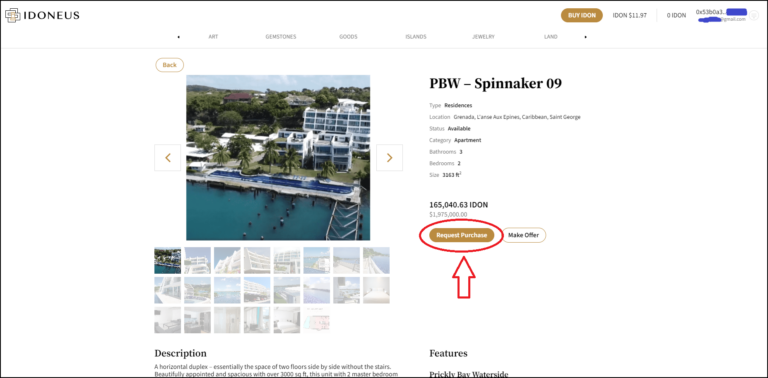
STEP 2. CONFIRM PURCHASE REQUEST
Click to confirm your purchase request. It may take a few seconds for the transaction to process. Please give the system some time to complete the transaction and do not exit the screen. A confirmation modal will appear when the transaction has completed.
Please note that the system has reserved the IDON funds for this purchase from your wallet (put into escrow). The funds will be released to the seller of the asset once the purchase is confirmed, or will be released back to your wallet in case the purchase process is discontinued by either yourself or the seller.
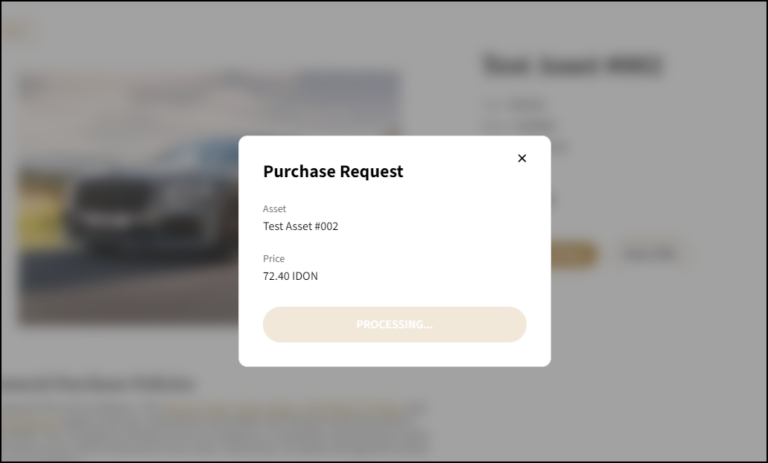
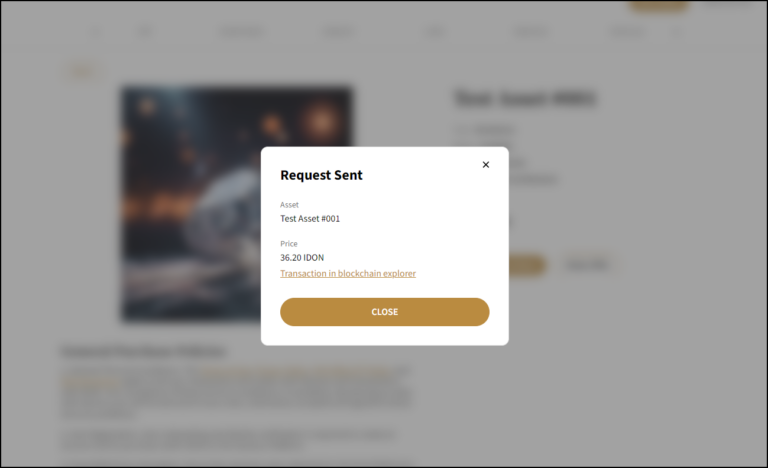
After you have submitted the Purchase Request, you will receive an email confirmation. And you can see in your User Dashboard that you have submitted this Purchase Request and that the IDON funds have been reserved. On the portfolio, the asset itself is reserved as well.
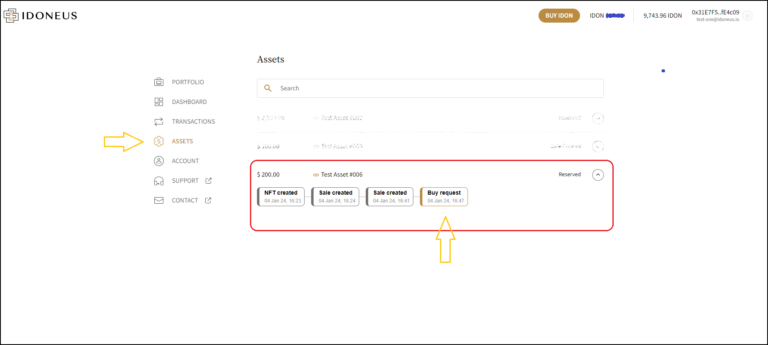
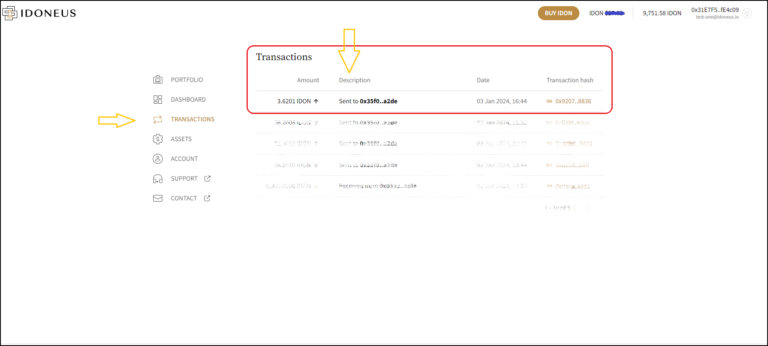
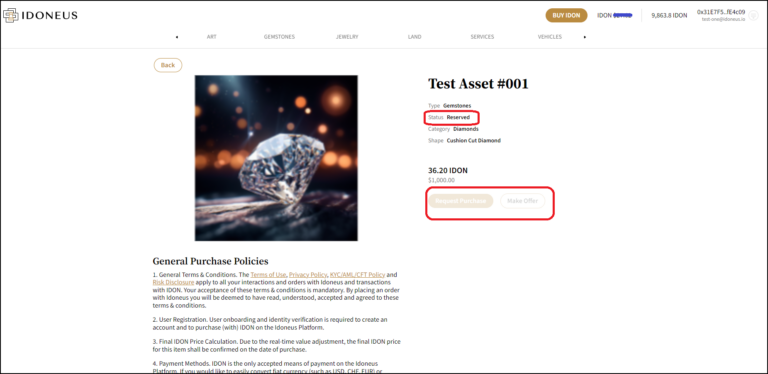
STEP 3. PROCESSING PURCHASE REQUEST
Complete Transaction
Idoneus will connect you with the Seller/Owner of the asset to proceed with the next steps towards closing the transaction.
After you have concluded all due diligence and legal paperwork for the purchase with the seller, please notify Idoneus to proceed with confirming the purchase order on the Idoneus Platform. Proceed to Step 4 below.
Cancel Purchase Request
At any time, you can request to cancel the Purchase Request. Please notify your Idoneus contact person about this decision. The IDON funds that were reserved will be released back to your wallet.
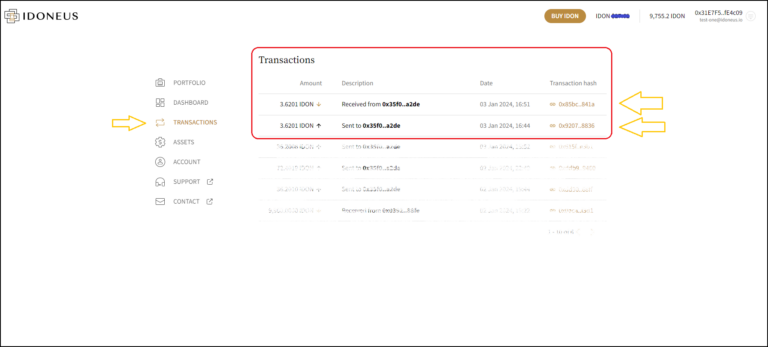
STEP 4. PURCHASE ORDER EXECUTION
Idoneus will confirm the purchase order. Once this has been executed, your will receive email notifications and you will see in the User Dashboard under ‘Assets‘ that you have bought the asset.
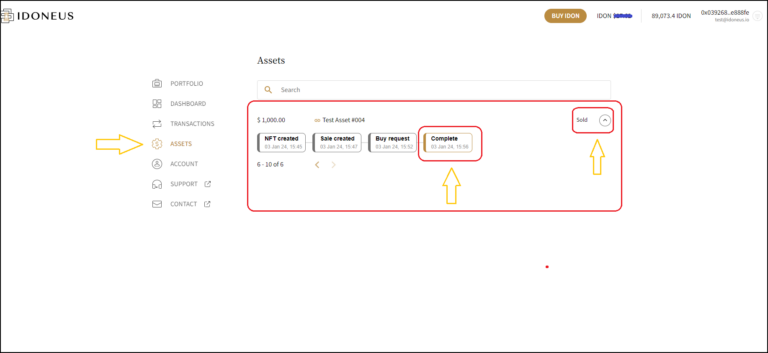
STEP 5. PURCHASE ORDER CONFIRMATION
The purchase has now been confirmed on the Idoneus Platform. The IDON funds have been released to the Owner / Seller wallet. And the digital representation of the asset has been moved to your account.
Please proceed with the Owner / Seller to complete to transaction (shipping, off-platform paperwork, etc).
